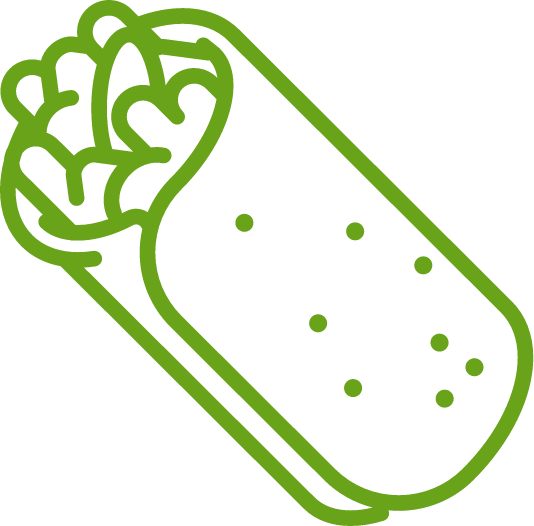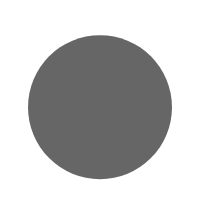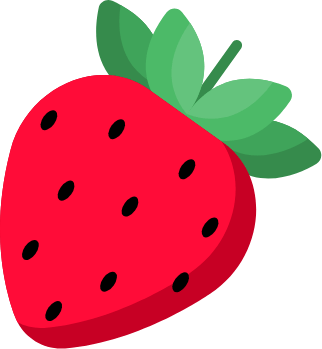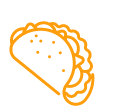
Our Collections
Pure Goodness in Every Sip
We specialize in bringing the rich, earthy flavor of tiger nuts to life in unique, delicious ways, combined with freshly squeezed juices that are packed with vitamins and nutrients.

+(234) 818 1115577